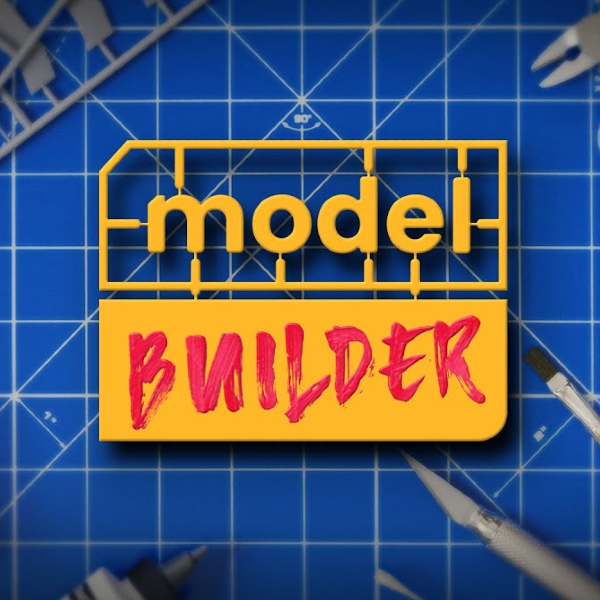
Model Builder is a game about building models. In the same way that Lawn Mowing Simulator is about mowing lawns, and Power Washing Simulator is about power washing stuff, Model Builder does what it says on the tin.
It could have been called Model Building Simulator really, as that’s essentially what this is, taking the ‘simulation’ game genre and applying it to this hobby. Thankfully it manages to avoid the stigma of the past of some of the sim games, and recreate an experience digitally that is fun and interesting.
As someone relatively new to the real-life hobby of model building, I approached this with interest. A carefully created digital hobby room is presented to you, with a craft desk laid out in front as you begin your tutorial models.
Just like in real life, you will open the box and take out the sprues. These are essentially the plastic moulds that all of the pieces are manufactured into, and you’ll commence by setting up the instructions and cutting the pieces out. It’s as simple as a point and click (a lot of the game early on is really). In the real world, you need to cut these bits and then delicately file them down, but here it’s just a perfect snip.
Onto assembly and you have a full 3D space in which to move and rotate your pieces as you put them together. Bits are included on the side menu, which is a bit of a shame as I’d hoped to have them all laid out in front of me in my digital workspace. Instead, you select one to be your ‘operating’ piece and then select a bit to apply to it. Once you have the piece, just drag it to assemble it. You need to be pretty precise, but if you drag it into the wrong place the pieces can swap over, meaning the main bulk of the model element you’re building is now on the side menu. It can also be tricky finding the piece you want when you have say, a few pieces of a plane and you need the left-wing component rather than the right-wing component, whereas if they were all laid out in front you could space them about to your own content.
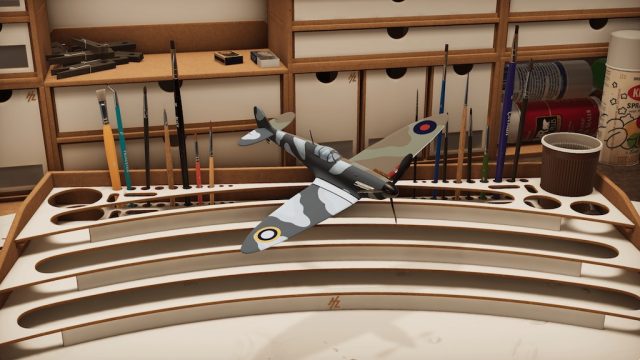
Once assembled, it’s off to paint them. Initially, I was a bit put off as you’re presented with a 3D, MS Paint style ‘click to fill’ colour selection, all populated for you by clicking the appropriate button in the instruction manual. But once you get into it, the options open up for painting, texture tools and airbrushing, so you can really put your spin on your models.
Once complete, you can put them on display in your hobby room, which is a nice touch. There’s a decent selection on hand too, with the complexity increasing fairly quickly but the manual always helps you with what is next so you’re never too stuck.
Sandbox lets you dip into various models, and use the various bits you bought at the store (ranging from paints as you’d expect, to handy tools like dry brushes), so there’s something for everyone here. Having said that, you are limited to the types of subject that real-world model builders get their hands on most frequently – there’s a large selection of WW2 vehicles such as tanks and fighters, as well as cars, but through an affiliation with Titan Forge, a series of fantasy character models to put together also.
Much like the real thing, it’s pretty easy to lose lots of time to model building. But that’s ok – a time sink is the nature of the hobby, and requires concentration and attention, as well as being relaxing – and Model Builder the game captures this excellently. In some ways, it’s even better, as you don’t need to tidy up afterwards! Being only just released, I’m excited to see how this evolves, along with different ways to showcase your models in what is typically a very friendly and sharing community.
Reviewed on PC
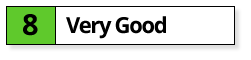

Leave a Reply